|
Elastic Stack 5 : Install Winlogbeat
2017/05/13 |
|
Install Winlogbeat that ships Windows ivent logs to Elasticsearch or Logstash.
This example is based on the environment like follows.
+----------------------+ | +----------------------+ | [ dlp.srv.world ] |10.0.0.30 | 10.0.0.70| [ fd3s.srv.world ] | | Elasticsearch +----------+----------+ Winlogbeat | | (CentOS 7) | | (Windows 2016) | +----------------------+ +----------------------+ |
| [1] |
Download Winlogbeat from the pfficial site below on a Windows Server.
⇒ https://www.elastic.co/jp/downloads/beats/winlogbeat |
| [2] | After downloading, extract the file and rename and move to a folder you like. On this example, locate [C:\Program Files\winlogbeat] like follows. |
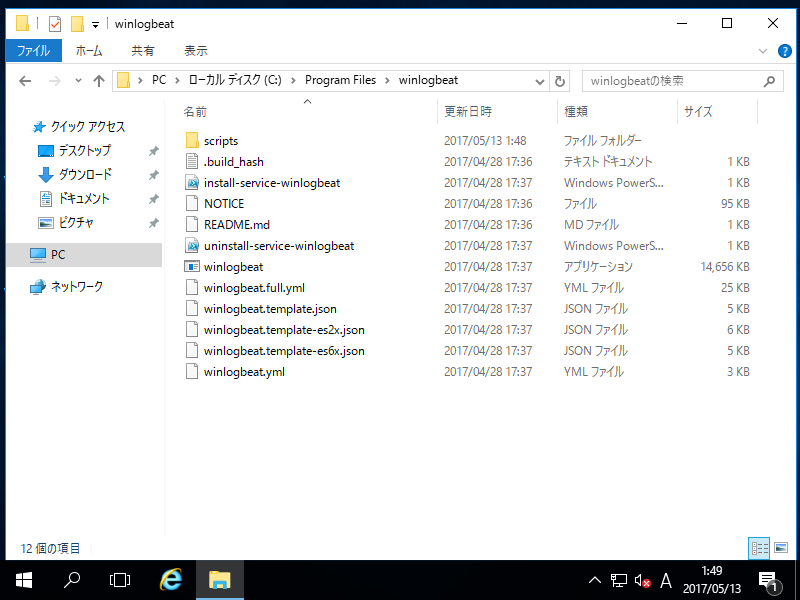
|
| [3] | Run Powershell and add Winlogbeat service like follows. PS > cd "C:\Program Files\winlogbeat" PS > ./install-service-winlogbeat.ps1 |
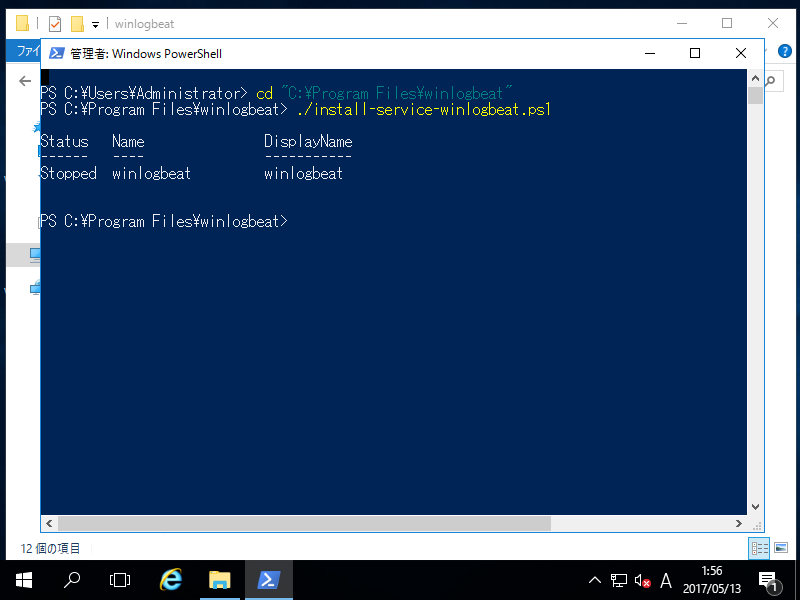
|
| [4] | Open the setting file and edit it. ⇒ [C:\Program Files\winlogbeat\winlogbeat.yml] |
# line 20: set items
winlogbeat.event_logs:
- name: Application
ignore_older: 72h
- name: Security
- name: System
.....
.....
# line 47: specify output destination
# if output to Logstash, comment out there lines and uncomment the line 57,59
output.elasticsearch:
# Array of hosts to connect to.
hosts: ["10.0.0.30:9200"]
.....
.....
#output.logstash:
# The Logstash hosts
#hosts: ["localhost:5044"]
|
| [5] | After finishing configuration, Start Winlogbeat service. |
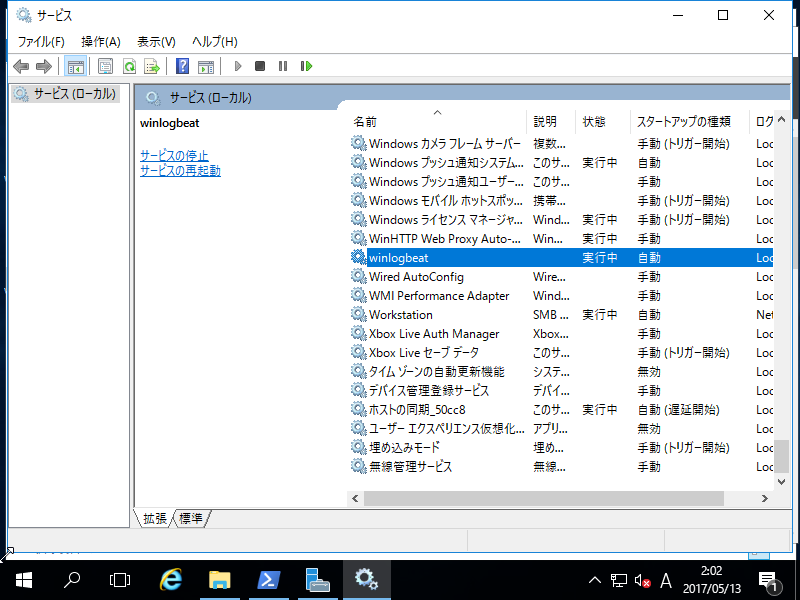
|
| [6] | Make sure the data has been collected normally. |
|
# index list [root ~]# curl localhost:9200/_cat/indices?v health status index uuid pri rep docs.count docs.deleted store.size pri.store.size yellow open sshd_fail-2017.05 owhoRGiwTWGdZaqKAMw66g 5 1 104 0 400.8kb 400.8kb yellow open heartbeat-2017.05.13 YZlmpM9FQKa3mLYjB2hybA 5 1 1320 0 849kb 849kb yellow open metricbeat-2017.05.13 fPuXG63yScKddvEfnGal8Q 5 1 51841 0 26mb 26mb yellow open filebeat-2017.05.13 AvanfxyiQzebNO4Y1ZUhYg 5 1 19 0 33.5kb 33.5kb yellow open .kibana FGjE6bGUTlioELtM_QynMQ 1 1 222 23 356.5kb 356.5kb yellow open packetbeat-2017.05.13 lghVPcOsSbCQF0jXVo3iRA 5 1 10986 0 5.8mb 5.8mb yellow open winlogbeat-2017.05.12 XbL8prmiQruOHCCDaEIY6Q 5 1 659 0 1.3mb 1.3mb # document list on the index [root ~]# curl localhost:9200/winlogbeat-2017.05.12/_search?pretty
{
"took" : 4,
"timed_out" : false,
"_shards" : {
"total" : 5,
"successful" : 5,
"failed" : 0
},
"hits" : {
"total" : 659,
"max_score" : 1.0,
"hits" : [
{
"_index" : "winlogbeat-2017.05.12",
"_type" : "wineventlog",
.....
.....
|
| [7] | If Kibana is running, it's possible to use import script to Dashboard. PS > cd "C:\Program Files\winlogbeat" PS > ./import_dashboards.exe -es (Elasticsearch Host) |
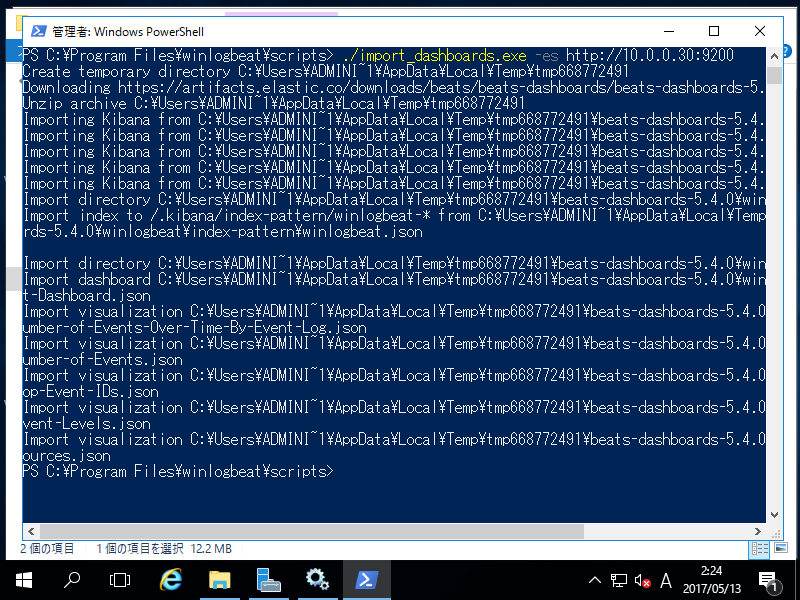
|
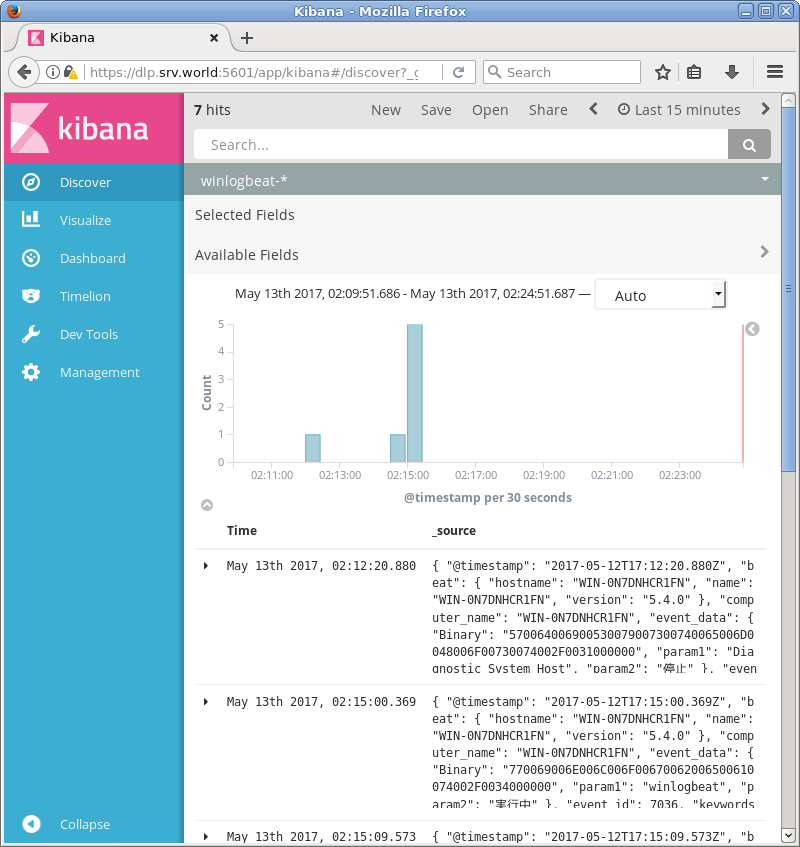
|
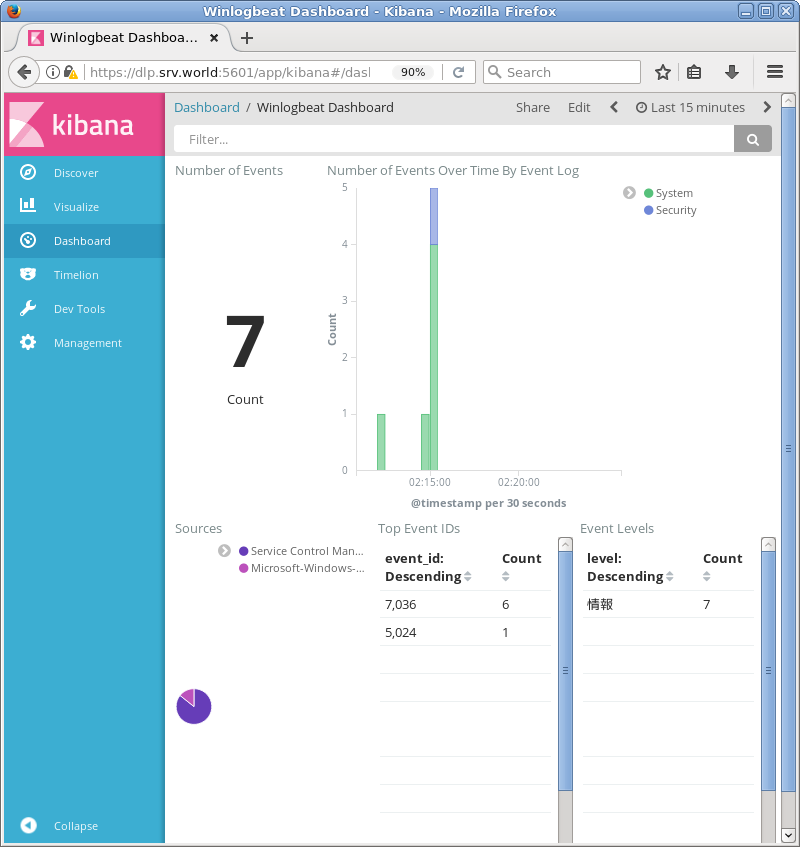
|